
Microsoft Teams
Your virtual workspace for easy collaboration: Microsoft Teams
The common storage of documents and data can be very helpful for working together on projects or everyday tasks. Microsoft Teams is a solution for seamless collaboration, a virtual workspace that unites a variety of tools and supports working together.

Creating new ways of collaboration
Teams 365 features
Microsoft Teams supports your employees in the day-to-day business, helps in cross-project work in a team and can optimize your business processes. It is not important whether the employee is in the same building or on a different continent or which device is used to access the application. Microsoft Teams offers numerous possibilities for improving productivity and communication. (To the demo-version)
Apps as you need
Customising your apps in Microsoft Teams
You can connect numerous apps in Microsoft Teams to customize your virtual workspace. You can make questionnaires with Microsoft Forms, use Microsoft Planner to manage tasks optimally, and these are only a few examples.
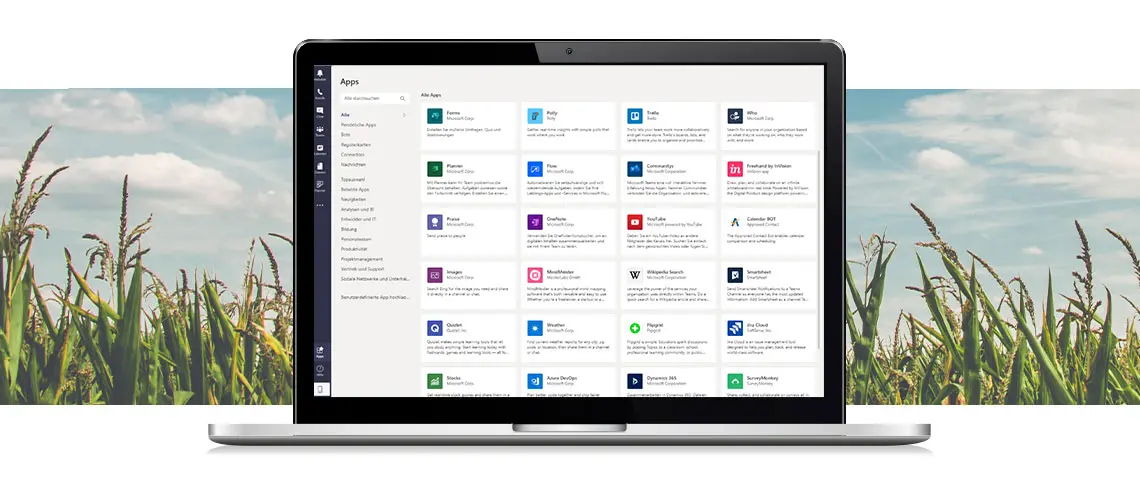
Overview
Your benefits
Central data storage spares you long searches and unifies your business processes.
Easy sharing of data, texts, images, and video
Employees can collaborate with each other or access important data anywhere and at any time.
Add more applications to Teams to react flexibly to new requirements.
The easy communication makes for more ideas and impulses from your business areas.
Use Teams with any terminal device, either with the app or with the web browser. This allows you to directly access your files with your smartphone during a customer call.
Virtual meetings spare you long, expensive business trips. You save time and money with exchanges in the virtual workspace.
A long-term partnership
Your Microsoft solutions partner – the GOB TEAM
Made for small & medium-sized enterprises
As an established medium-sized company in Krefeld, we combine many years of experience and in-depth industry expertise. Whether industry, trade, fundraising or association – with our expertise, we always support you on equal footing: we focus on your specific needs in order to optimally shape your digital transformation. To this end, we make targeted investments in the development and training of our team that combines manifold competencies.
Over 350 employees give their best every day to provide you with first-class advice. We focus entirely on you and accompany you step by step – for a secure and more efficient digital future.
Innovating. Transforming. Succeeding.
Making technologies usable
Rely on Microsoft Cloud and unlock the full potential of unitop. We will be happy to assist you and support you in developing a holistic strategy in advance. Thanks to our many years of experience in the design and implementation of Microsoft Cloud projects, we offer change management that is closely coordinated with you.
As a reliable digitalisation partner, we work with you to develop a cloud strategy tailored to your needs and support you as an expert – for an all-round successful introduction and implementation of our joint project.
Empowering your digital transformation with excellence
We are a recognised Microsoft Solutions Partner for Modern Work and Business Applications, including specialisation in the management of small and medium-sized enterprises. Whether Dynamics 365, Power Platform or Microsoft 365: we provide you with comprehensive advice and help you to select the best possible solutions for your company or organisation. You can rely on our expertise right from the start: We ensure that the implementation of your project will be a complete success.

Microsoft Teams
Examples of GOB using Microsoft Teams
Our services in detail
Implementing Microsoft Teams with GOB
- Webinar or workshop introducing the tool and the solution to inspire you
- Workshop to identify potentials
- Workshop to identify the requirements of governance and compliance
- Analysis of the existing IT infrastructure
- Analysis of the resources involved
- Cost analysis
- Generation of a utilization concept
- Planning workshop for the introduction of Teams
- Provision of the necessary IT infrastructure, e. g.:
- Transfer from Exchange to Exchange Online
- Provision of fixed network telephony access
- Setup of Teams and Microsoft 365
- Finalizing the utilization concept for key users
- Employee trainings for the introduction and use of Teams
- Solution rollout and accompanying measures (project management)
- Support
- Provision of additional licenses
- Documentation
What actually is behind Microsoft Teams? Microsoft Teams offers you a wide range of features that support the collaboration in your business. Various applications are available to you. We will give you a rough outline of the application in our webinar.

